Follow the instructions below.
-
Gather your Digital Required Documents.
- Application
- Follow instructions in #2 below to "Create an account and apply for a new license." Apply as a "Public" user not a contractor, you will select this from the top of the screen when creating an account.
- Copy of your Denver or Aurora license if applicable (you will upload to your online application).
- ISA Certifications (you will upload to your online application).
- Insurance Documents (you will upload to your online application).
It is the responsibility of the contractor to make sure the Certificates of Insurance are are kept up to date. Once an account is created as instructed in #2, the documents can be uploaded to the website.
2. Create an account and apply for a new license:
https://lakw-trk.aspgov.com/eTRAKiT/
Video Instructions: How to apply for a tree contractor license
- Click on: Apply for New Licenses (under Lakewood Licenses):
- There are two options Public Login and Contractor login. You should select Public Login then Click Register here.
- Fill out the required information to create a new public user account. Click Create Account.
3. License Application
Step 1: Complete the License Application fields. Select the license type and subtype from the dropdown menu. Under the Licensee Name field, Type in the name of the individual who holds the license. Licensee must be an active employee.
Fill out the additional info section and upload supporting documentation (insurance certificates, workers compensation waiver, Denver or Aurora license, ISA Certifications, etc.) in the attachments section. Once the documents have been successfully uploaded you will see them under attachments (once the attachment is added you will need to click the ‘upload” button).
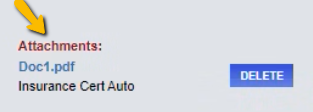
Step 2: Complete address and contact information
Step 3: Review the information to ensure its accurate and complete. Click Next Step.
Step 4: Congratulations! Your license application submittal is complete. Please check your email for more information.
If you need assistance call 720-963-5240.